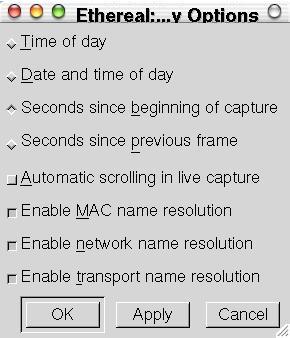Display Options
You can control the way that Ethereal displays a number of items. You manage these by selecting the Options menu item from the Display menu. When you do this, Ethereal pops up the Display Options dialog box, as shown in Figure 14.
The following are the items on this dialog box and their meanings:
- Time of day
Selecting this radio button tells Ethereal to display time stamps in time of day format. This field, Date and time of day, Seconds since beginning of capture and Seconds since previous frame are mutually exclusive.
- Date and time of day
Selecting this radia button tells Ethereal to display the time stamps in date and time of day format. Time of day, this field, Seconds since beginning of capture and Seconds since previous frame are mutually exclusive.
- Seconds since beginning of capture
Selecting this radio button tells Ethereal to display time stamps in seconds since beginning of capture format. Time of day, Date and time of day, this field, and Seconds since previous frame are mutually exclusive.
- Seconds since previous frame
This radio button tells Ethereal to display time stamps in seconds since previous frame format. Time of day, Date and time of day, Seconds since beginning of capture and this field are mutually exclusive.
- Automatic scrolling in live capture
This field, when selected, tells Ethereal to scroll the packet list pane when new packets are captured.
- Enable MAC name resolution
This field, when selected, tells Ethereal to translate the first three octets of MAC addresses (the vendor identifier) into names (where it can) when displaying packets.
- Enable network name resolution
This field, when selected, tells Ethereal to translate ip addresses into domain names (where it can) when displaying packets.

Note If you select this option and your DNS server is unavailable then ethereal will be very slow as it times out waiting for responses from your DNS server.
- Enable transport name resolution
This field, when selected, tells Ethereal to translate the transport layer addresses ( TCP/UDP port numbers) into well known service names (where it can) when displaying packets.