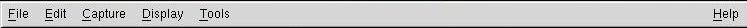The Ethereal menus
The Ethereal menu sits across the top of the Ethereal window. An example is shown in Figure 2.
It contains the following items:
- File
This menu contains menu-items to open and reread capture files, save capture files, print capture files, print packets, and to quit from Ethereal.
- Edit
This menu contains menu-items to find a frame and goto a frame,mark one or more frames, set your preferences, create filters, and enable or disable the dissection of protocols (cut, copy, and paste are not presently implemented).
- Capture
This menu allows you to start and stop captures.
- Display
This menu contains menu-items to modify display options, match selected frames, colorize frames, expand all frames, collapse all frames, show a packet in a separate window, and configure user specified decodes.
- Tools
This menu contains menu-items to display loaded plugins, follow a TCP stream, obtain a summary of the packets that have been captured, and display protocol hierarchy statistics.
- Help
This menu contains the About Ethereal... menu item and access to some basic Help.