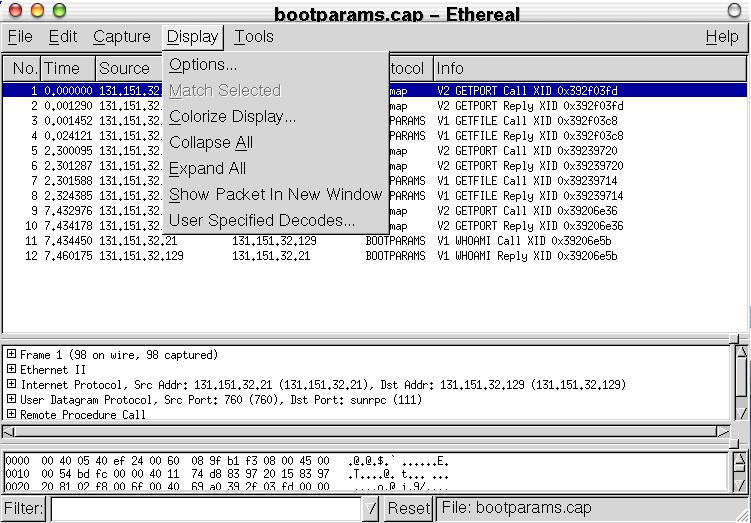The Ethereal Display menu
The Ethereal Display menu contains the fields shown in Table 4.
Table 4. Display menu
| Menu Item | Accelerator | Description |
|---|---|---|
| Options... | This menu item brings up a dialog box that controls the way that Ethereal displays some information about packets. Examples include the way timestamps are handled, whether addresses and other numbers are translated, and so forth. This is further discussed in the section called Display Options. | |
| Match Selected | This menu item allows you to select all packets that have a matching value in the field selected in the tree view pane (middle pane). | |
| Colorize Display | This menu item brings up a dialog box that allows you color packets in the packet list pane according to filter expressions you choose. It can be very useful for spotting certain types of packets. | |
| Collapse All | Ethereal keeps a list of all the protocol subtrees that are expanded, and uses it to ensure that the correct subtrees are expanded when you display a packet. This menu item collapses the tree view of all packets in the capture list. | |
| Expand All | This menu item expands all subtrees in all packets in the capture. | |
| Show Packet in New Window | This menu item brings up the selected packet in a separate window. The separate window shows only the tree view and byte view panes. | |
| User Specified Decodes... | This menu item allows the user to force ethereal to decode certain packets as a particular protocol. |