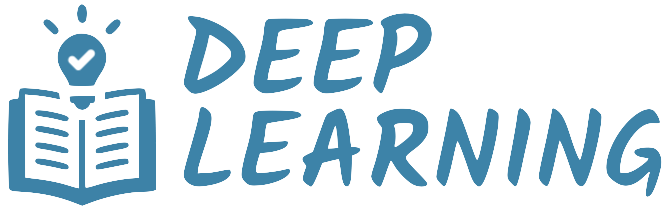Start Here#
Deep learning experiments are inherently iterative and exploratory. Whether you’re prototyping a neural network architecture or fine-tuning hyperparameters on a complex dataset, using Jupyter notebooks effectively can streamline your work. This guide will discuss best practices for structuring and organizing your notebooks to maximize their impact on your deep learning projects. (Source)
Why Use Notebooks?#
Notebooks allow you to run code snippets, visualize intermediate results, and iterate quickly on model design. They serve as both a laboratory and a report, capturing your thought process, analyses, and conclusions. A well-structured notebook should explain your findings clearly, from data exploration to model performance, without requiring the reader to sift through every code detail.
Key Takeaways
Use notebooks to document your deep learning experiments.
Focus on the insights and results, not the code itself.
Code Organization#
When writing code in a notebook, move auxiliary functions (such as those for data preprocessing, plotting, training, and evaluation) into standalone Python modules. This not only makes your notebook cleaner but also improves version control since diffs in plain Python files are easier to track.
When building and training deep learning models:
Use notebooks to log experiments, document parameter choices, and record performance metrics. This creates a traceable record of your research journey.
Iteratively update your notebook as you experiment. Refine the narrative as results evolve, and always aim for clarity, so that a colleague can reproduce your steps without additional guidance.
Share notebooks with peers for feedback. A well-organized notebook can serve as a reference document during peer reviews and collaborative troubleshooting sessions.
Always run the notebook from top to bottom before sharing it. This practice ensures that all outputs correspond to the latest version of your code.
Structuring Your Notebook#
A well-organized notebook not only makes your work reproducible but also tells a compelling story about your deep learning experiment. Consider adopting a template with the following sections.
Title: Start with a clear title that links to a specific task or experiment.
Abstract: Summarize the objective of the experiment in a few concise sentences. Offer a brief overview of your key findings and conclusions for stakeholders who need a quick snapshot of your work.
Table of Contents: Include navigational links to different sections of the notebook.
Introduction & Background: Describe the problem context and any initial assumptions.
Data Exploration: Document your approach to understanding the dataset. Include visualizations and statistical summaries that illustrate important characteristics.
Analysis and Experimentation: Detail the model architecture, training process, hyperparameter tuning, and evaluation metrics. Use narrative text to explain why each decision was made.
Conclusion: Summarize the outcomes, discuss insights, and propose next steps for further research.
Conclusion#
By adopting these best practices, you’ll transform your Jupyter notebooks into polished, reproducible reports that enhance your deep learning workflow. A clear, well-structured notebook not only accelerates your experimentation process but also bridges the communication gap between you and your collaborators.